User Management
- • What does organization ID for? And what should I fill in?
- • What is the difference between "Disable" and "Lock"? What effect do they have on user?
- • What is external Contacts?
- • What is additional capacity for mail and net-disk?
- • How to create system administrators and assign them permissions?
- • How to check user mails information and user record?
- • How to bulk delete users?
- • How to bulk import and export users?
- • What is CSV format of bulk import users?
- • How to send mass mails to the whole site and department?
- • How to change the organization of a user?
- • Is the "send notification letter" for all users?
- • My disk does have capacity, but it reminds additional capacity exceeds the limit when I add additional capacity for user?
- • How to clear the deleted user data by using delayed deletion?
What does organization ID for? And what should I fill in?
Please enter letter or number as the unique identifier of system in the oganization.What is the difference between "Disable" and "Lock"? What effect do they have on user?
"Lock": users can use some certain features and edit through "User locking settings" in COS page; "Disable": Users in this status can not use any feature of the system.What is external Contacts?
Click "Create" to find "Contact" in drop-down menu, and you can add persons who are not belong to the current organization to Organization Contacts, it is convenient for all users to read and write emails.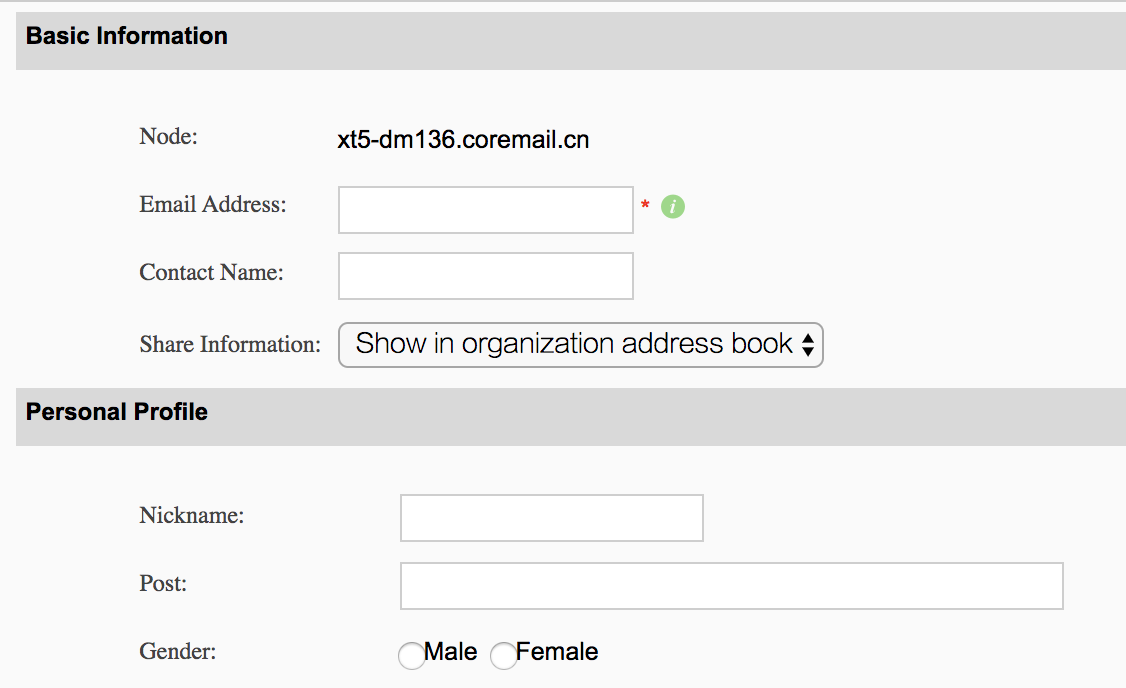
What is additional capacity for mail and net-disk?
In the page of user information, the administrator can add additional capacity for users:
User new capacity=New additional capacity+COS capacity
How to create system administrators and assign them some permissions?
You can create new administrator in Organizations and Users-administrator managent, and click "Create":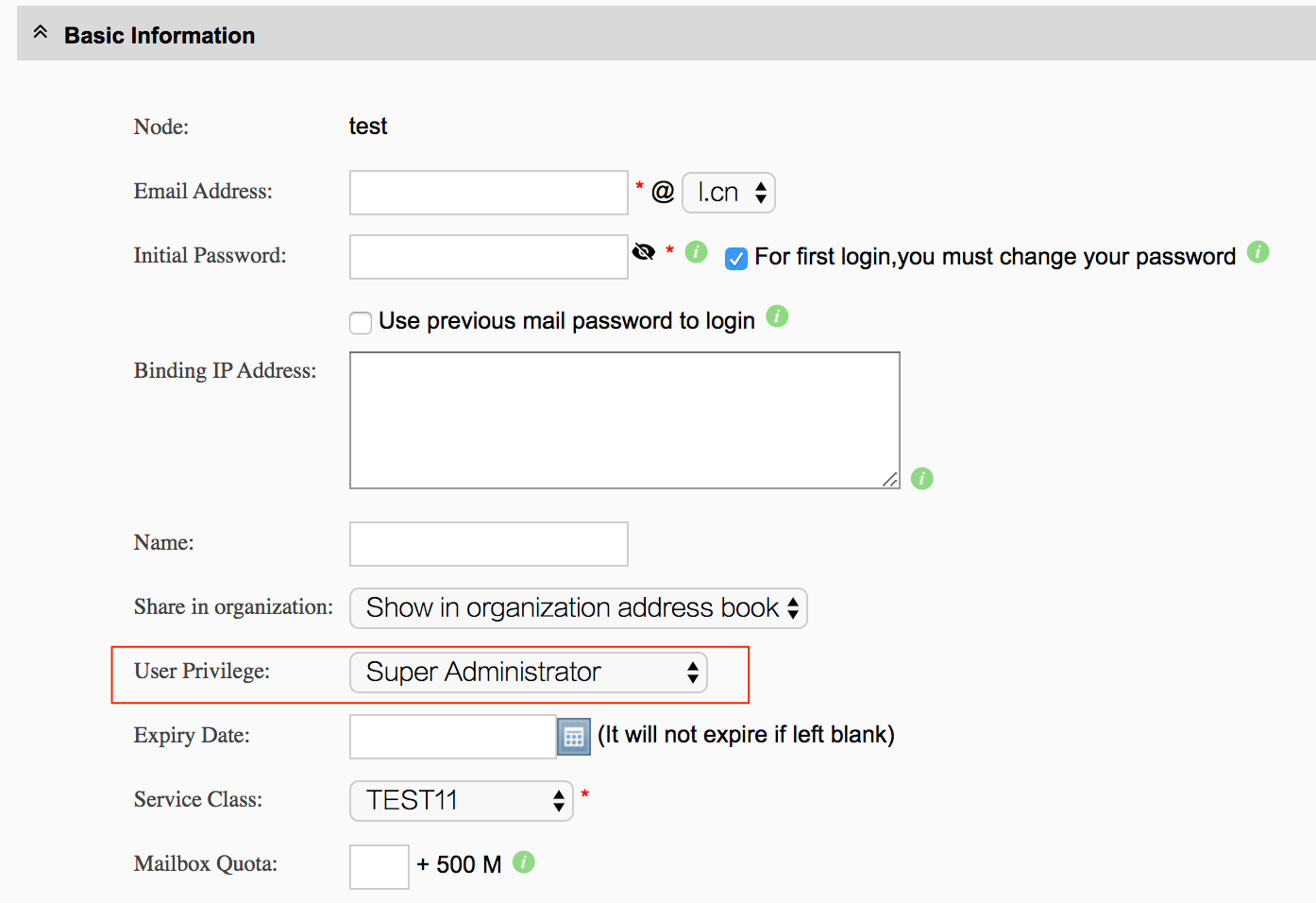 You can select the id of administrator in the field of identification and authentication. If you are system administrator, please assign the permissions according to your requirement.
Please assign service levels to the administrator,and fill and save it.
You can select the id of administrator in the field of identification and authentication. If you are system administrator, please assign the permissions according to your requirement.
Please assign service levels to the administrator,and fill and save it.
How to check user mails information and user record?
In management interface, check user by clicking "Mail information" and "User records" in the top page: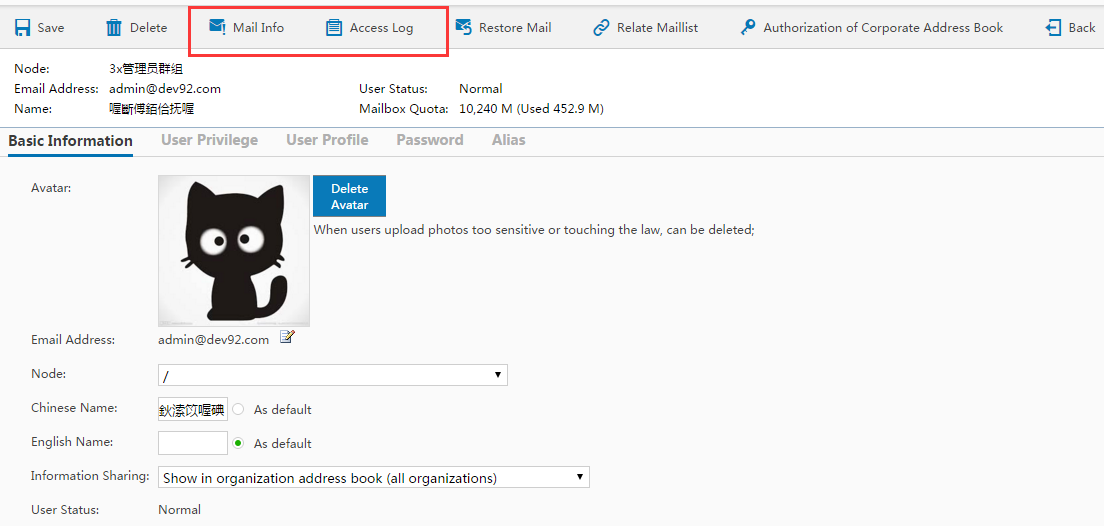 Mail information:
Mail information:
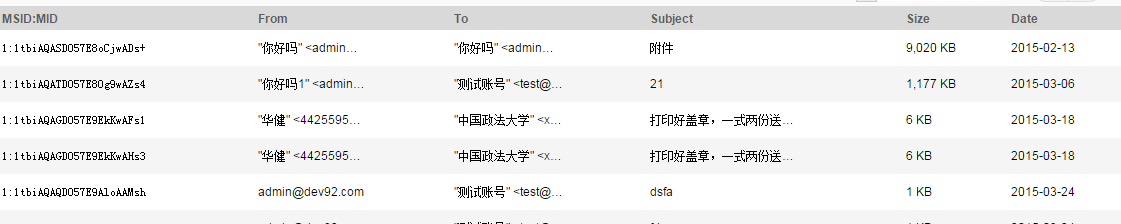 User records:
User records:
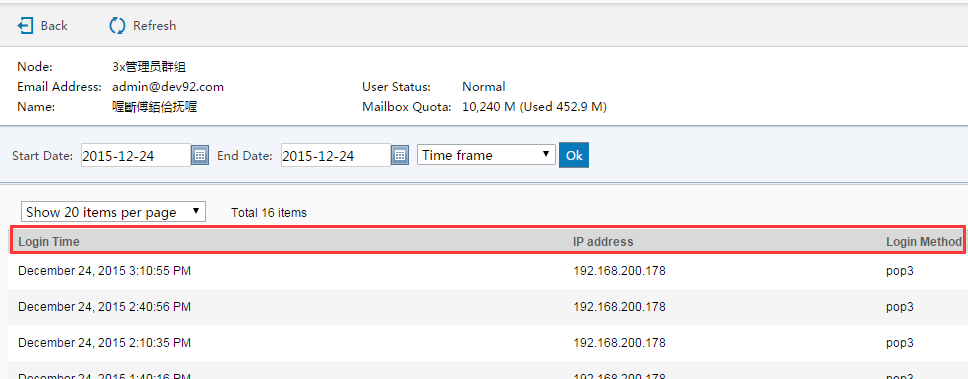
How to bulk delete users?
In the user management, the system provides the feature of "bulk operation". The administrator can bulk delete through the sub-menu in the navigation bar. And there are two ways to provide for users to bulk delete: Insert into user list directly. Import through uploading file.(.txt format and it requires username at every row.)How to bulk import and export users?
In user management, click the drop-down menu of "Advanced", the administrator can select "bluk import or export user".
There are two choices of format to bulk export: 1.User list; 2.CSV file. The content you can choose are "Select object" or "All search result".
There are three ways to batch import:
- Enter into user list directly.
- Import through uploading files (.txt format and it requires username at every row.)
- Import through uploading files (.csv format) The uploading file of .csv format can create new batch users flexibly. And the administrator can define organization, department, COS and domain of different users. According to the requirement of system, the format of .csv file is the attribute name in the first row, the corresponding data in the second row and the data in every row defines a user's attributes. The administrator can edit and save the .csv file through excel.
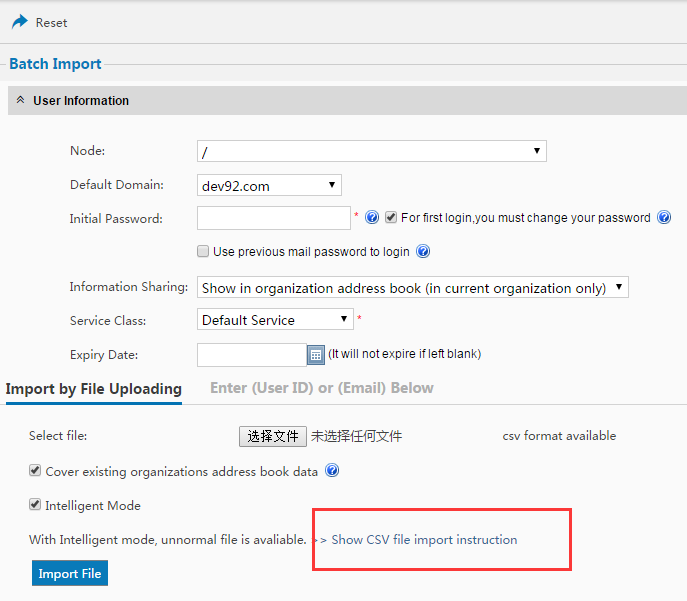
Download CSV file template. The user_id is required field in the template and other fields is optional and the value must exist in the system because the invalid value can not be added in the system.
The description of fields as follows:
| Required field | Description |
|---|---|
| Optional field | Description |
| org_unit_id | Department ID |
| cos_id | COS ID |
| cos_name | COS name |
| quota_delta | Mail box additional Capacity, Unit: M |
| user_status | User status0 - Normal, 1 - Disable,4 - Locked |
| user_expiry_date | User expired time |
| password | Password |
| true_name | True Name |
| mobile_number | Mobile Number |
| gender | Gender0 - Men, 1 - Women |
| address | Address |
| zipcode | Zip code |
| nf_quota_delta | The net-disk additional capacity, Unit:M; (The feature of Net-disk is required.) |
| privacy_level | Whether the information of a user in organization contact is open: 0 - Personal, 2 - Public within organization, 4 - Public within the whole site (The feature of organization contact is required.) |
| user_list_rank | The sorting number of users in organization Contacts (The feature of organization contacts is required.) |
How to send mass mails to the whole site and department?
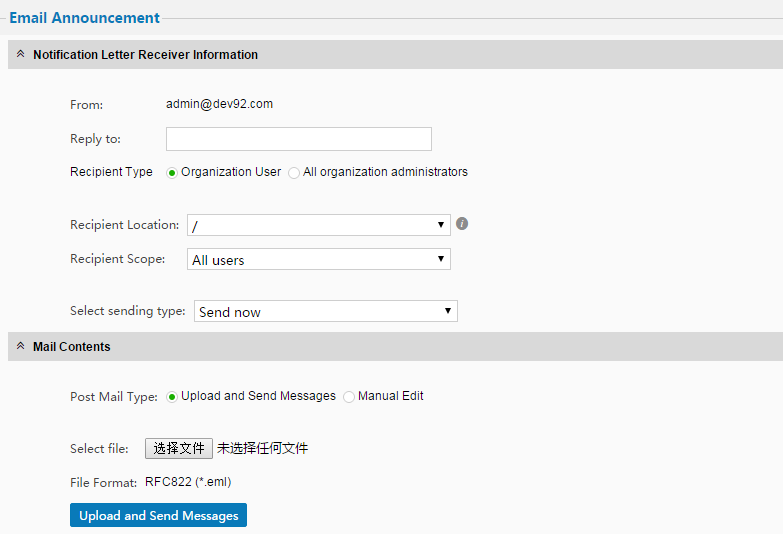
You can send mass mails in user management interface - Operation Management - Notification letter page. You can specify the users in the organization to send mails. And you can upload the mails you compose before or the mails you compose just now. At the same time, select the correct recipients, and click "Send" to finish the operation.
